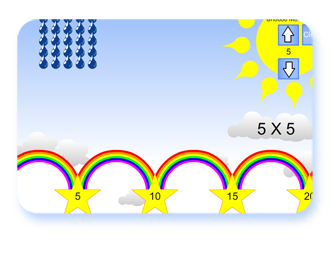
An interactive whiteboard resource that you may find useful for practising multiplication tables with your class. It is intended to support children in visualising what multiplication does. The rainbows illustrate the counting on technique and the raindrops show the number of sets in the multiplication. Led by the teacher, a class can work through each multiplication table tapping it to confirm the group’s answer with the appearance of the next rainbow.
At the bottom of the screen you will see a scroll bar. Tap above this to move one along on the currently selected multiplication table. The next rainbow will appear as well as the raindrops. Holding and dragging the scroll bar will allow you to advance through the multiples (unless you have tapped enough times to make all of the rainbows appear some or all of this will be blank). Or you can flick the scroll bar for it to move quickly to the opposite end.
Changing the multiple amount or pressing clear will make the rainbows and raindrops dissappear ready to start again on either the same or a different multiplier.
Suggestions, comments, problems are appreciated in the comments section.
Go to interactive whiteboard resource.
A paper copy of the chain of rainbows can be downloaded here for student use.
I really like the raindrops showing the rectangles as well as the multiples. It ties in really nicely with drawing rainbow multiples in another project I do!
I like the fraction and decimal comparison programs, but I’d like to see one that will allow me to adjust the numbers used for comparison. For instance, I’d like a program that would allow me to set numbers with no decimal point to two decimal places.