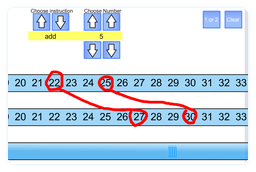 A number line designed for the interactive whiteboard. Scroll along the number line by dragging the bottom bar. Give it a flick and the physics will help get you to where you want, taking the chore out of a long scrolling number line. This can also be used to select a random part of the number line as it will bounce back when it gets to the end.
A number line designed for the interactive whiteboard. Scroll along the number line by dragging the bottom bar. Give it a flick and the physics will help get you to where you want, taking the chore out of a long scrolling number line. This can also be used to select a random part of the number line as it will bounce back when it gets to the end.
Two number lines can be on screen to assist with teaching functions and number mapping. The instructions can be selected by the teacher to give the class a visual reference when taking part in class questioning. The number lines can be annotated with the built in screen writer and they will move along with the number lines. Tap on an annotation to remove it click clear to remove all of the annotations. Use the 1 or 2 button to select whether to show 1 or 2 number lines.
This is resource is as much an attempt to gauge how popular the physics driven interface on the IWB is as anything else. It seems more natural to have real world responses on an interface you can drive by touch. Think how you would find a country on a large globe. Please leave comments and suggestions about the resource and regarding how you found the interface on an IWB.
I’d really like it this line was able to be numbered differently. What I mean is, I teach my students to use a number line to do elapsed time, and if the line could be numbered with hours or even if the numbers could be removed from the line altogether, I’d love that! That way my annotations would move with the line, but I could number it myself.
I like the physics so far on my test drive, however I think on the computer I “flick it” and it bounces to 100 and back quickly. I’ll let you know how it goes on my Promethean board.
That’s a great idea on showing things like elapsed time and should be doable, I’ll experiment with that.
EDIT: Here is the result of that experiment. Elapsed Time Resource.
I’d be very interested to hear how it works on a Promethean. I find with a mouse it takes a bit of a knack and isn’t all that easy to use the inertia to scroll it. On a Smartboard I find it much more natural and I like the way it works but this uses a finger rather than the pen so the motion is a natural flick. This is what I like about the interface – the natural gesture to flick it along suits the IWB. If it was designed for a mouse I suspect using a button would be better. With a Promethean I just don’t know which way is best so feedback would definitely be appreciated.
As for the bounce at the end of the line, this would be easy to remove if it is a pain. I’ve found that once I adapted to the physics Idon’t give it such a hard flick unless its got a long distance to travel. Other times a soft nudge works. But this may vary between boards/user tastes so the bounce is up for removal and the rate of slow down could also be tweaked.
i love your website.
Your site is the bomb! (~to quote the students!) As an intervention specialist, I will use all parts and I will forward links to friends! I found you via a link from Mammoth Math. She rocks, too!
Brilliant…just used it to find the nearest 10 with my class.