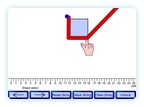 Designed to teach perimeters by wrapping a shape with string and measuring. Of limited use due to an unavoidably complicated interface. Give it a try, if technology ever allows two contact points to be registered on an interactive white board this could work. Until then a nice idea…
Designed to teach perimeters by wrapping a shape with string and measuring. Of limited use due to an unavoidably complicated interface. Give it a try, if technology ever allows two contact points to be registered on an interactive white board this could work. Until then a nice idea…
Go to instructions
The string can be dragged by either of its two blue coloured ends. Drag one of these segments to a start point on a shape. Click Lock then click on a segment of string to hold it in place at this point. A hand will appear. Click any other segment of string. For ease of use the string will become rigid and straight. Position the string along the side of the shape. Click Unlock to release the string. Click Lock to enable you to lock another segment of string, click the string, move the rest of the string and so on. Do this until the shape is encircled. Click Mark String click the segment of string that marks where the string crosses the start point. Deselect mark string.
Drag the string to the start of the ruler. Click Lock to hold in it in place then stretch it across the ruler to measure the string.
Select different shapes using the arrows.