
See end of post for updated version of this resource.
This IWB resource can be used to help with teaching multiplication facts and times tables. It works in a similar fashion to the Number Square IWB resource previously published.
Rows and columns can be highlighted by tapping the appropriate number. The highlighted number can be toggled off by tapping it again. This will leave the already highlighted numbers still highlighted. To clear these select a colour and then tap the button made up of 4 coloured squares.
As well as highlighting individual squares using colours they can be marked out using movement. Tap the the button made up of a square with movement lines around it and any numbers then touched will begin to rock. Tapping the button with a square and no movement lines will cause all rocking squares to stop.
Highlighting squares using the black colour will also hide the number.
Go to Multiplication Square IWB Resource.
Press F11 to use the full screen.
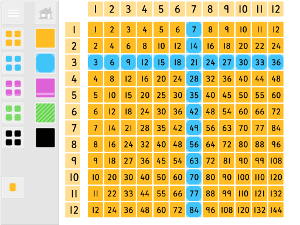
An updated version of this resource, compatible with all devices, can be found here.
1 thought on “Flash Multiplication Square”
Comments are closed.