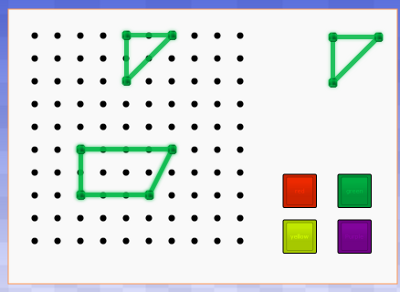Drag the existing triangle to the pegboard. Add new corners by tapping on one of the existing sides. Remove corners by double tapping them. Remove the whole shape by dragging one of the corners of the right of the pegboard. Choose the colour of the new shape using one of the 4 available colours.