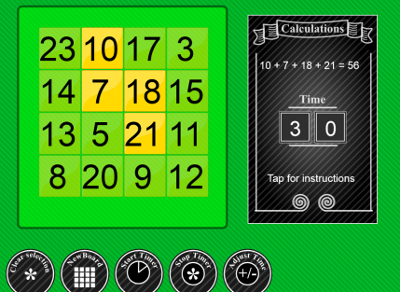 This IWB and iPad compatible classroom resource is designed as a starter or plenary activity. Show the resource to your class and give them 30, 60 or 90 seconds to calculate the highest possible total of 4 tiles. They must pick a starting tile, then move either up, down, left or right to form the rest of the total. When the time is up find out who has the highest total and what the total is. That student should then show their 4 tiles on the resource; their answer must reach the total they stated. If it does not move on to the next highest total and so on. The resource will check their total and ensure their tiles stay within the rules.
This IWB and iPad compatible classroom resource is designed as a starter or plenary activity. Show the resource to your class and give them 30, 60 or 90 seconds to calculate the highest possible total of 4 tiles. They must pick a starting tile, then move either up, down, left or right to form the rest of the total. When the time is up find out who has the highest total and what the total is. That student should then show their 4 tiles on the resource; their answer must reach the total they stated. If it does not move on to the next highest total and so on. The resource will check their total and ensure their tiles stay within the rules.
This game will provide an opportunity for a class or group to practise mental or written arithmetic depending on the rules you set.
This resource could be used with a whole class on an IWB or a small group with a teacher that has an iPad or other tablet. Up to date HTML5 compatible browsers are needed.
This resource does not work with Internet Explorer 9. On Windows please upgrade to IE 10 or use Chrome or Firefox.
I really like this resource, thank you so much.