This interactive whiteboard resource provides a companion for the Decimal Comparison IWB resource. It works in exactly the same way. The students have 30 seconds to show which of a pair of fractions is greater than or less than the other by drawing on the appropriate signs. Correct answers gain a point; incorrect answers lose a point. After clicking “Go” two fractions will appear. The blue rectangular background is a drawing canvas that will detect which of the two signs “<” or “>” has been drawn by the students.
This resource might be used as a plenary exercise or a revision game. As with all of the resources on this site it is designed for use on the IWB at the front of the class. Drawing the signs is easier on a whiteboard than with a mouse.
Go to Interactive whiteboard resource
You may also find this IWB resource for illustrating equivalent fractions useful.
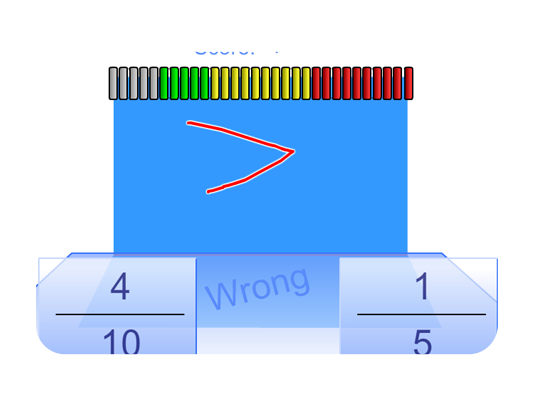
Within the website I used Fraction Comparison. The site was great for a quick review of comparing fractions under a timed situation. It would also be great for mentally converting the fractions to percents.
I used this with my Y10 foundation set to go from Fractions to Inequalities. It helped not only reinforce their fraction work but also to remind them of the > and < symbols. And was also a lot of fun!