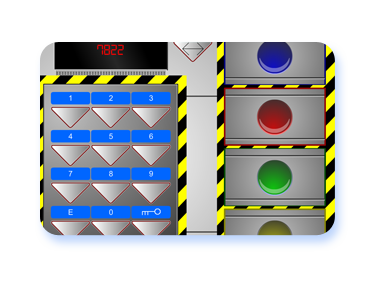 This interactive whiteboard resource is designed to facilitate a class competition. The children in the class are divided into 4 groups and allocated a team colour: red,green, blue or yellow. Students follow a printed instruction set to generate a number. Once the team have discovered the combination the team captain goes to the interactive whiteboard, selects his team colour and then enters the combination. Once the number is entered he/she presses the key button. If the combination is correct the appropriate button slides away to reveal a jewel. If the combination is incorrect that team ‘s light goes out and they are locked out for a number of seconds. The winning team is the first to get and enter the correct combination. Mis-keys can be corrected by pressing the ‘E’ key.
This interactive whiteboard resource is designed to facilitate a class competition. The children in the class are divided into 4 groups and allocated a team colour: red,green, blue or yellow. Students follow a printed instruction set to generate a number. Once the team have discovered the combination the team captain goes to the interactive whiteboard, selects his team colour and then enters the combination. Once the number is entered he/she presses the key button. If the combination is correct the appropriate button slides away to reveal a jewel. If the combination is incorrect that team ‘s light goes out and they are locked out for a number of seconds. The winning team is the first to get and enter the correct combination. Mis-keys can be corrected by pressing the ‘E’ key.
In the first instance there is one sheet available to download that can be used for students to follow and find a combination. This is designed with a session in the computer suite in mind. The teams will need to use the internet to research facts to help them discover the combination. Teams that make efficient use of planning, communication and teamwork will have an advantage. A good tactic that the students can be left to discover themselves, or informed of, is for some of the team to go ahead in the questions to find necessary information for when it is needed by the students who are performing the calculations. In this way students can develop research and social skills as well as applying their existing mathematics skills.
Teachers can set the number of seconds incorrect answers lock out a team by clicking the solitary triangular button (with the double arrow on it) and then adjusting the slider on the pop-out panel to the desired amount of time. On this panel the appropriate question code should also be selected (there is only ‘number 1’ question sheet available at the moment).
New question sheets will be released over time. It is hoped that teachers who feel they can make use of this resource will create new ones and submit them for others to use. Themed question banks could be created this way where the research is focussed on a particular subject. Or sheets that use only maths skills could be created so that the internet isn’t needed.
Go to interactive whiteboard resource.
Get Combination Sheet Number 1.
Get Get the answers for Combination sheet number 1, this is a word document with the working out for the sheet above that can be modified for creating new question sheets. Once you have created the new sheet submit it to the email address below and it will be formatted and its final code added to the resource. Please state what credit you would like to receive i.e. name or school etc.
Get Combination Sheet Number 1ii. (This produces the the same code as sheet 1 so combination 1 should be selected on the resource still). This combination sheet has been generously created and shared by W.S. Frost. This sheet uses pure mathematical skills so no research tools are necessary and it can be used in any classroom.
Get Combination Sheet Number 1iii. (This produces the the same code as sheet 1 so combination 1 should be selected on the resource still). This combination sheet has been generously created and shared by J Scott.
Get Combination Sheet Number 1iii Answers.
Get Combination Sheet Number 2i. This produces a code that corresponds to combination 2 so ensure that you select the correct combination before beginning. This combination sheet has been generously created and shared by Deanne Forrest of Texas. Its geographic origin is reflected in a couple of the questions so those not from Texas should check ahead.
Get Combination Sheet Number 2i Answers.
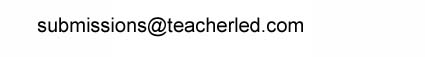
I have attempted to use the Interactice white board for the data entry but cannot get past the first question it keeps locking out the team. I have checked the sheet no and am also using the answer page given.
Sorry you are having problems. I’m not sure if maybe my explanation of the resource hasn’t caused confusion. Only the last answer gives the combination. The team has to work through all of the questions until they obtain the last answer and then enter that as the code. Eg. the final answer is 2944 so if you enter that (after selecting a team colour) then press the key button it should work. Ensure you have not changed the combination in the options menu.
The idea behind it is that the teams compete to research/calculate the answers until they get the last one then dash to the IWB to input the combination and find out if they are correct. When I’ve done it they usually make the odd error then have to check. A few frantic retries later and a winner emerges. The winning team is usually the one that realises some members can go on ahead to find information ready for calculations later.
If you still get problems let me know.
Is there any way I can programme a new code to be set in for myself? I’d love to use this with my class!
It isn’t possible to just put your own combination on the resource and here is the reason:
I’d really like it if everyone who uses the resource contributed a sheet
for other teachers to use. If you are happy to do this, email me your
question sheet and I’ll add your final code to the resource and put the
question sheet up for others to use. You will be credited as the author
of the questions if you’d like to be.
Sorry to employ this leverage but I just don’t have time to add new
resources and create the printables for other resources. If people like
the resource I hope they won’t mind contributing what they use it with. I
hope you understand and I look forward to receiving a question sheet from
you.
Based on your saying that the first combination is 2944, I’m adapting the questions to suit my older primary children. How can I find out what the 9 remaining combinations are?
They’re just place holders until I prepare more sheets/other people share ones they’ve prepared. If you do create a new sheet with the same code or different your submission would be very welcome.
I am going try to use it next week with my class.
However there are only 4 possible teams which is difficult with a class of 28.
Could more than 4 buttones be included?
I see your point and it is a possibility for a future revision but not for next week I’m afraid.
I have forwarded you a question sheet to maybe use if you wish. I needed to devise a sheet that students didn’t need to do internet research to answer. The total adds to 2944 as per your first combination (I hope). Is there a way of setting different combinations to different coloured buttons as I envisage all 4 groups working on different sheets, in my spare time (ha!) I’m going to try an do another 3 question sheets for 2944 so my groups aren’t tempted to listen to the working out of other groups around the class. I’m using this with a lower ability Year 7 class in an Aussie school.
Based on your saying that the first combination is 2944, I’m adapting the questions to suit my older primary children. How can I find out what the 9 remaining combinations are?
At the moment they’re all 2944 I think. If you submit a sheet which leads to another code I’ll adapt the resource to have that code in one of the slots and publish your resource for others to use with .credit to you.
So if we organise our own combination (number) you can amend combo 2 for example to this number, if you have the resource sheet?
This is awesome! Just what I was looking for. I hope you don’t mind me taking the xml so I can make a longer combination. I thought that at least if I left a comment to show my appreciation it would in someway make up for it 🙂