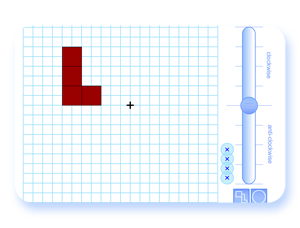
An interactive whiteboard to demonstrate rotation around a point to your class on an IWB. The small black cross is fixed as the point of rotation in the centre of the screen. Click the red shape to move it around the screen. On release it will snap to alignment. Clicking and dragging the vertically aligned slider to the right will take the shape through its rotation around the centre point. Releasing the slider will snap it to the nearest 90 degree rotation.
You can choose between rotating a square shape or an L shape using the button below the slider. The button with a circle toggles the path of rotation on and off. The four pale blue discs canbe dragged and dropped to mark key points. For example you could mark the original top left corner of the shape and where it is expected to be after a 90 degree rotation.
A printable resource is also included for students to cut out and predict what they will think will happen during different rotations.
Go to interactive whiteboard resource.
Go to printable resource.
A resource that is similar but for translating shapes is Translation Plotter.
A really great resource. The interactive white board I have will not rotate around a point only ther centre point… so this is excellent. Thank you
Thanks for commenting. I don’t know of any of the IWB software allows it. I imagine it would be fairly difficult to implement in a user friendly way on the general software IWB comes with. It is much more straightforward on single trick software like this one!
There is actually a facility on Promethean whiteboards to set the centre of rotation – of course it is tucked away and not so easy to find – no comparison with this resource in any case. I am so pleased that I stumbled across this site. I have been looking at building my own resources but it takes such a long time to build good interactive tools.
Thank you so much, just what I was looking for. I love Teacher led, as it allows the teacher to take control of the activity, and an awful lot of activities are beyond my SEN pupils. This allows me to work at their level.