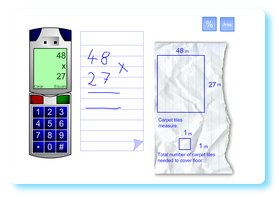 An interactive whiteboard resource to encourage students to apply their maths skills to the real world.
An interactive whiteboard resource to encourage students to apply their maths skills to the real world.
As many students now have mobile phones which include a calculator this resource attempts to emulate such a calculator. The teacher can demonstrate how to use the simple calculators to do useful real world maths. The advantage of this calculator simplicity is that the student needs to actually understand how the maths works rather than just what buttons to press. Hopefully the students can be encouraged to practise maths outside of school, in shops etc.
At the moment 2 types of real world questions can be generated by the resource: percentage discounts and area. As this calculator does not include a memory function the real world aspect is further emphasised by providing a notepad for jottings. Depending on school policy it could be useful for students to develop these skills further using their own phones in a lesson.
The calculator:
Green button is equals
Red button is clear all
* selects the operations.
# is the decimal point
Click and draw on the notepad, click the curled corner to clear the page.
Choose question types using the blue icons. Tap the question to reveal the answer.
If you encounter any bugs with the calculator please report them here. Even simple calculators have quite a number of rules on how they work. This generates a large amount of different combinations of actions, not all of which may have been encountered in tests. Any other comments or suggestions are also welcome.
What a great idea for students!