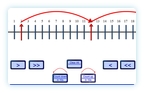
Two scrollable number lines for the interactive whiteboard. One that covers negative numbers; one that starts at zero.
Go to standard numberline
Go to negative number line
Get instructions
Use the arrow buttons to scroll quickly or slowly though the numbers.
Click on a bar below a number once to highlight it. Click it a second time for it to attach an arrow marking the number ten higher or ten lower depending on the option selected selected on the two lower Count buttons.